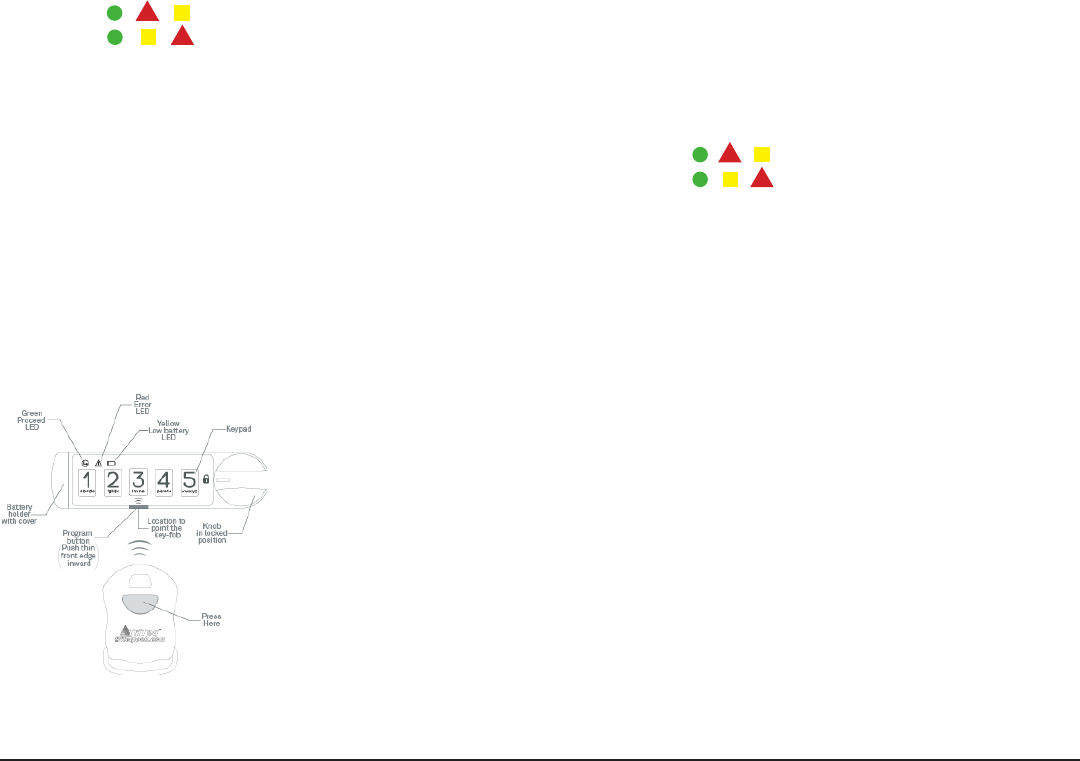
z
Keyless Lock Instructions
Y
z Keyless Lock
Instructions
1
Switching Modes
Station or Locker mode is specied at the time of order, but the lock
can be switched between the two modes to best suit your needs.
. Unlock the MicroIQ and turn the knob to the unlocked position.
. Remove the battery for seconds.
. While holding the program button, reinsert the battery and
wait until all three LEDs fade in and out simultaneously.
. Release the program button.
. Enter the six-digit master code. When the master code is entered
correctly, the yellow LED will illuminate.
. Press button number for station mode or for locker mode.
. Once the lock switches modes, the LEDs wil flash in a certain
order according to the mode selected:
a. Station Mode:
b. Locker Mode:
. Proceed to operate the lock in the selected mode.
About Keyless Locks
Keyless Locks have two operating modes:
Station (for personal storage) and
Locker (allows flex workers and multiple
users access to storage throughout the day).
Using a Keyless Lock
To determine which operating mode your lock is in, remove the battery,
press and release the program button, and reinsert the battery. The color
sequence the LED flashes when the battery is reinserted indicates the
operating mode.
Station Mode:
Locker Mode:
Factory Codes
All locks come programmed with a factory master code and a factory
supervisor code. We strongly encourage all organizations to determine
an organization-specic master code and an organization-specic
supervisor code.
Factory Master Code: 135243
Factory Supervisor Code: 123
Buttons

z Keyless Lock
Instructions
Knob
Rotating the knob clockwise or counterclockwise from the locked
position will move the lock mechanism. Whether accessing the lock
with a user code or a fob, the knob will need to be turned to rotate
the lock mechanism.
Double Digit Codes
To incorporate the numbers , , , or into a code, press two keys
simultaneously to produce a sum. For example, and can be pressed
simultaneously to create the number .
Note: No other combination of six works—only the original combination
used in setting the code. If there are any errors in executing the steps
below or too much time elapses between the steps, the red error light
will flash three times and the lock will exit the programming mode.
Battery
•
V CR – Lithium battery
•
Typical battery life is – years (or , operations)
Key Fob
Blue Key Fob: Control fob
Black Key Fob: Supervisor/User fob
Locks can have one control fob and two supervisor/user
fobs paired with it. The black key fob can be assigned.
Note: Fob must be in close proximity to the black infrared
reader for lock to receive signal.
Program Button
To begin programming, press the front thin edge of the
black button inward toward the mounting surface.
Infrared Receiver
The infrared receiver will garner a signal from an electronic
key fob when it is pointed in close proximity to the receiver
(located behind the program button).
2
z
Keyless Lock Instructions
Y
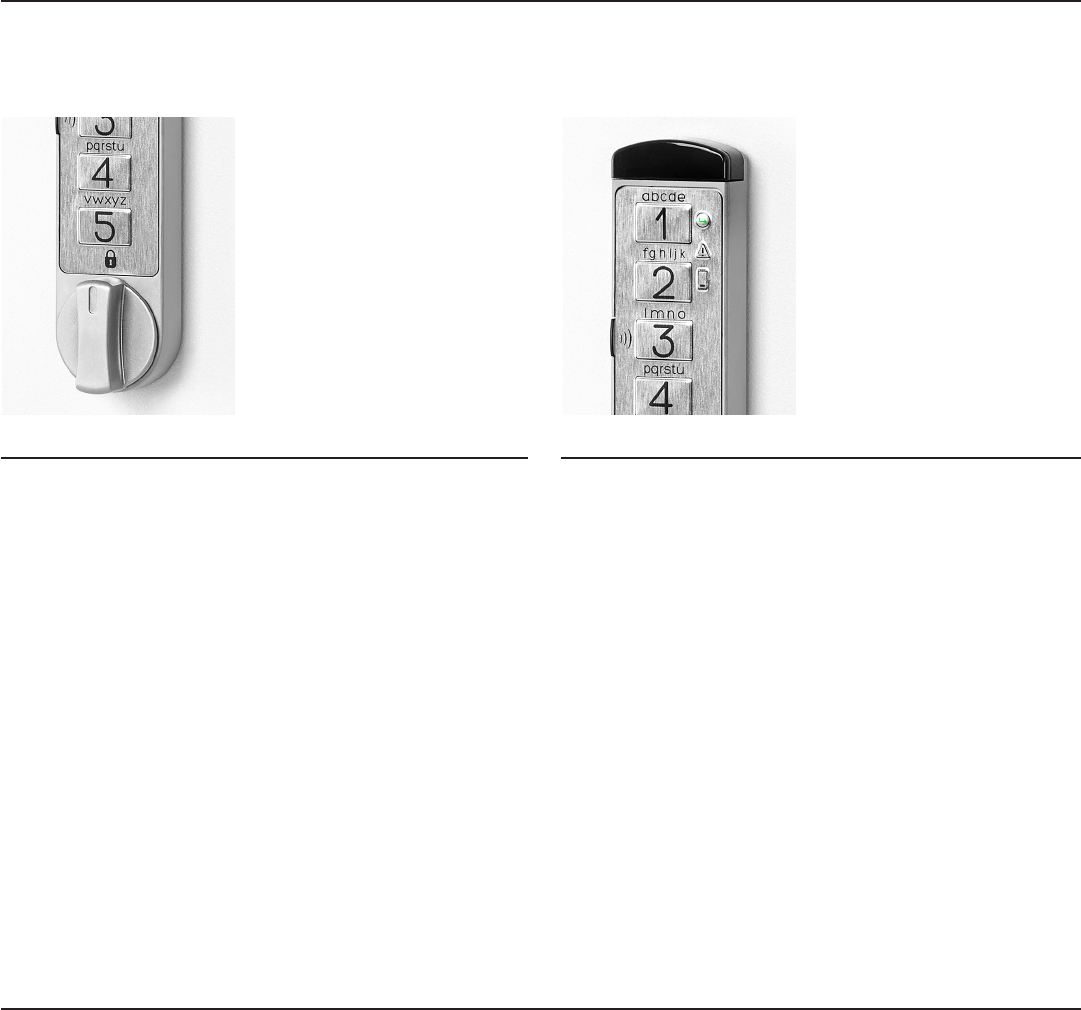
Close the storage unit. Enter your
user code. The green LED light will
flash three times to indicate the
code has been accepted.
Turn the knob clockwise to lock.
The red LED light will flash once
every three seconds to indicate
the storage locked.
Enter your user code. The green
LED light will illuminate to indicate
the code has been accepted.
Turn the knob to the unlocked
position.
Press the program button ve times. The green LED light will
illuminate. Enter the factory master code. The green and red LED
light will illuminate.
Enter the factory master code again. The LED lights will illuminate.
Enter your new, six-digit master code. The green LED light will
illuminate each time a number is entered.
Aer you enter your new six-digit master code, the LED lights will
shut o and turn on again.
Enter your new master code again. The green LED light will illuminate
each time a number is entered.
Once completed, the LED lights will flash six times to indicate the
master code has been changed.
Press the program button ve times. The green LED light will
illuminate. Enter the current master code. The green and red LED
light will illuminate.
Enter the current master code again. The LED lights will illuminate.
Enter your new, six-digit master code. The green LED light will
illuminate each time a number is entered.
Aer you enter your new six-digit master code, the LED lights will
shut o and turn on again.
Enter your new master code again. The green LED light will illuminate
each time a number is entered.
Once completed, the LED lights will flash six times to indicate the
master code has been changed.
Station Mode
If you’re planning to assign a single code for longer-term
personal storage, choose Station mode.
How to unlock the storage using your user code:
If you fail to unlock the storage aer consecutive attempts,
the lock will time out and be unable to open for two minutes.
How to change the master code using the current master code:
How to change the master code using the factory master code (135243):
How to lock the storage using your user code:
z Keyless Lock
Instructions
3
z
Keyless Lock Instructions
Y
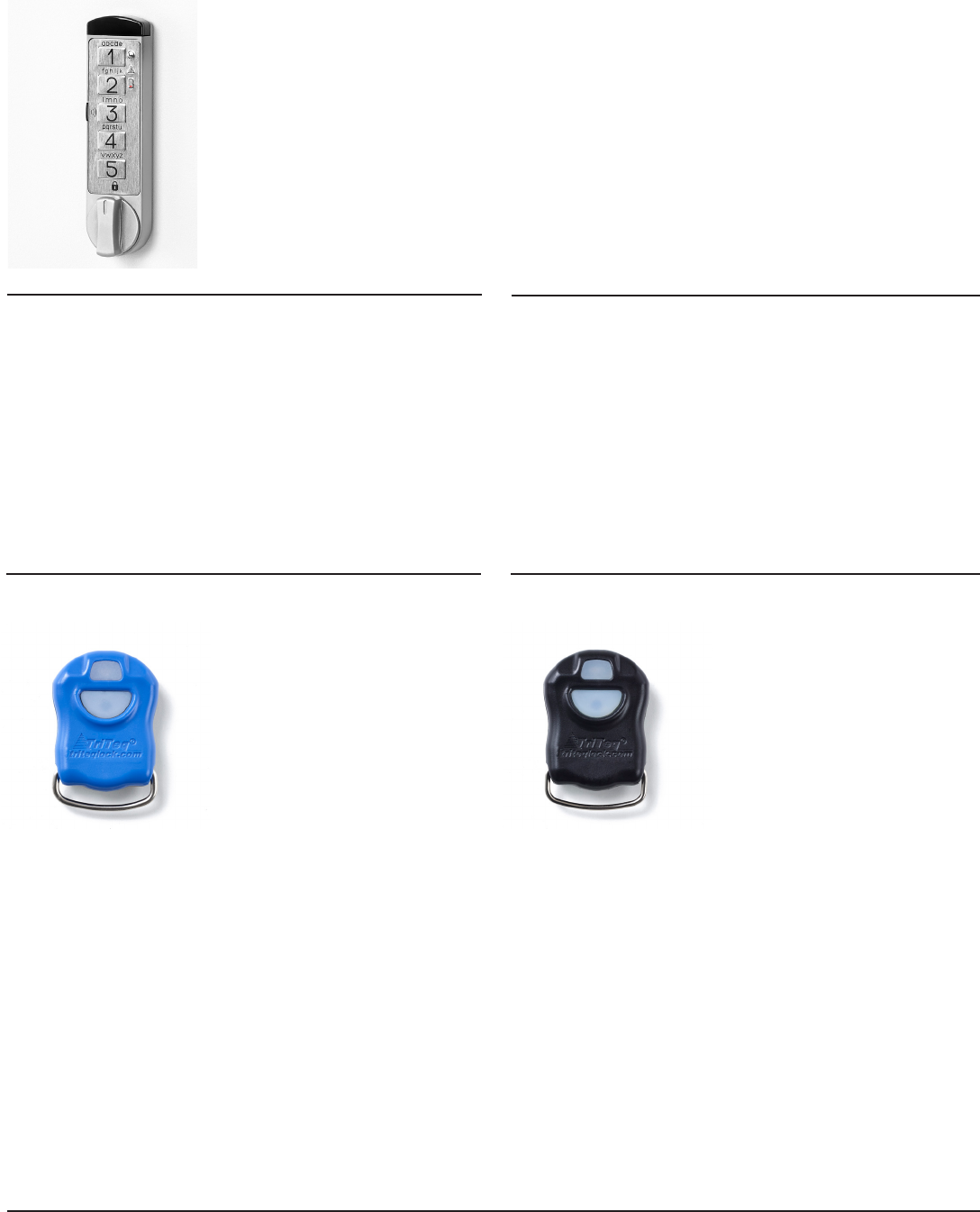
How to change the supervisor code using the current supervisor code:
How to remove the supervisor code:
How to change the supervisor code using the current master code:
How to change the supervisor code using the factory supervisor code (123):
Press the program button once. The green LED light will illuminate.
Enter the master code. The red LED light will illuminate.
Enter your new three- to six-digit supervisor code and press the
program button once. The green LED light will flash six times to
indicate the supervisor code has been changed.
Press the program button twice. The red LED light will illuminate.
Enter the supervisor code. The yellow LED light will illuminate.
Press the number 1 ve times, then press the program button once.
The green LED light will flash six times to indicate a new user code
has been removed.
Press the program button once.
The green LED light will illuminate.
Enter the factory supervisor code.
The red LED light will illuminate.
Enter your new three- to six-digit
supervisor code and press the program
button once. The green LED light will
illuminate each time a number is entered,
and then flash six times to indicate the
supervisor code has been changed.
Press the program button once. The green LED light will illuminate.
Enter the current supervisor code. The red LED light will illuminate.
Enter your new three- to six-digit supervisor code and press the program
button once. The green LED light will flash six times to indicate the
supervisor code has been changed.
z Keyless Lock
Instructions
4
How to unlock the storage with a key fob:How to add a control fob:
Point the key fob at the infrared receiver
and press the button on the key fob.
The green LED light will illuminate.
Turn the knob counterclockwise
to unlock the storage.
Press the program button once.
The green LED light will illuminate.
Enter the master code. The red LED
light will illuminate.
Point the key fob at the infrared
receiver (or program button) and press
the center button on the key fob. The
green LED light will flash six times to
indicate the key fob has been added.
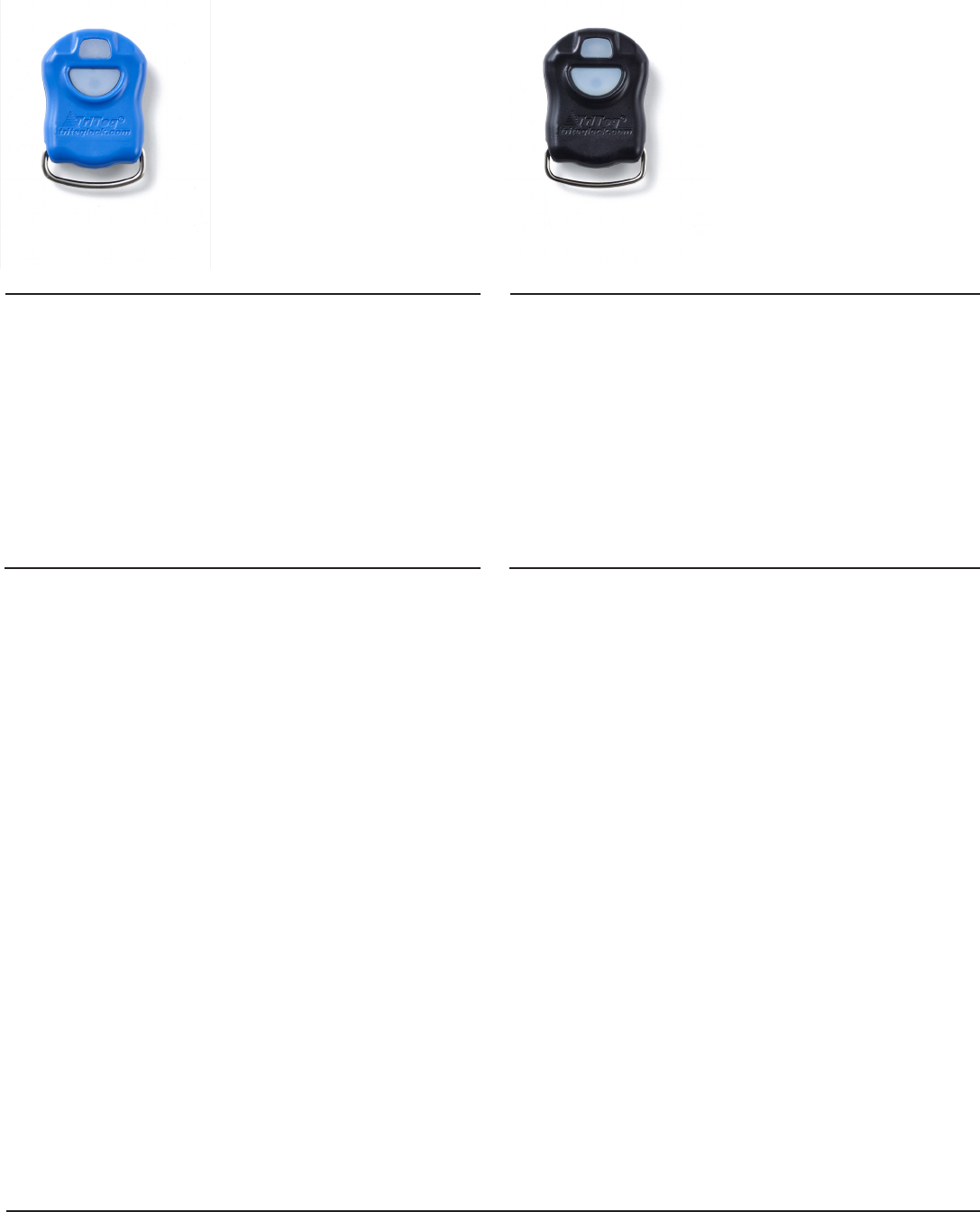
How to add a user fob using the supervisor code:
How to remove the user fob using the supervisor code:
Press the program button twice.
Enter the supervisor code. The yellow LED light will illuminate.
Point the user fob at the infrared receiver and press the button on
the user fob. The green and yellow LED light will flash six times to
indicate a user fob has been added.
Press the program button twice. The red LED light will illuminate.
Enter the supervisor code. The yellow LED light will illuminate.
Press number 1 ve times and press the program button once.
The green LED light will flash six times to indicate that a user fob
has been removed.
How to add a user fob using the supervisor fob:
Press the program button twice. The red LED light will illuminate.
Point the supervisor fob at the infrared reader and press the button.
The yellow LED light will illuminate.
Point the user fob at the infrared receiver and press the button.
The green and yellow LED light will flash six times to indicate a user
fob has been added.
z Keyless Lock
Instructions
5
How to add the supervisor code using the control fob: How to add the supervisor fob using the master code:
Press the program button once.
The green LED light will illuminate.
Point the control fob at the infrared
receiver and press the center button.
The red LED light will illuminate.
Enter your new three- to six-digit
supervisor code and press the program
button once. The green LED light will
flash six times to indicate a supervisor
code has been added.
Press the program button once.
The green LED light will illuminate.
Enter the master code. The red LED
light will illuminate.
Point the supervisor fob at the infrared
receiver and press the center button.
The green LED light will flash six times
to indicate a supervisor fob has
been added.
How to add a supervisor fob using the control fob:
Press the program button once. The green LED light will illuminate.
Point the control fob at the program button and press the button on
the control fob. The red LED light will illuminate.
Point the supervisor fob at the infrared receiver and press the button
on the supervisor fob. The green LED light will flash six times to indicate
a supervisor fob has been added.
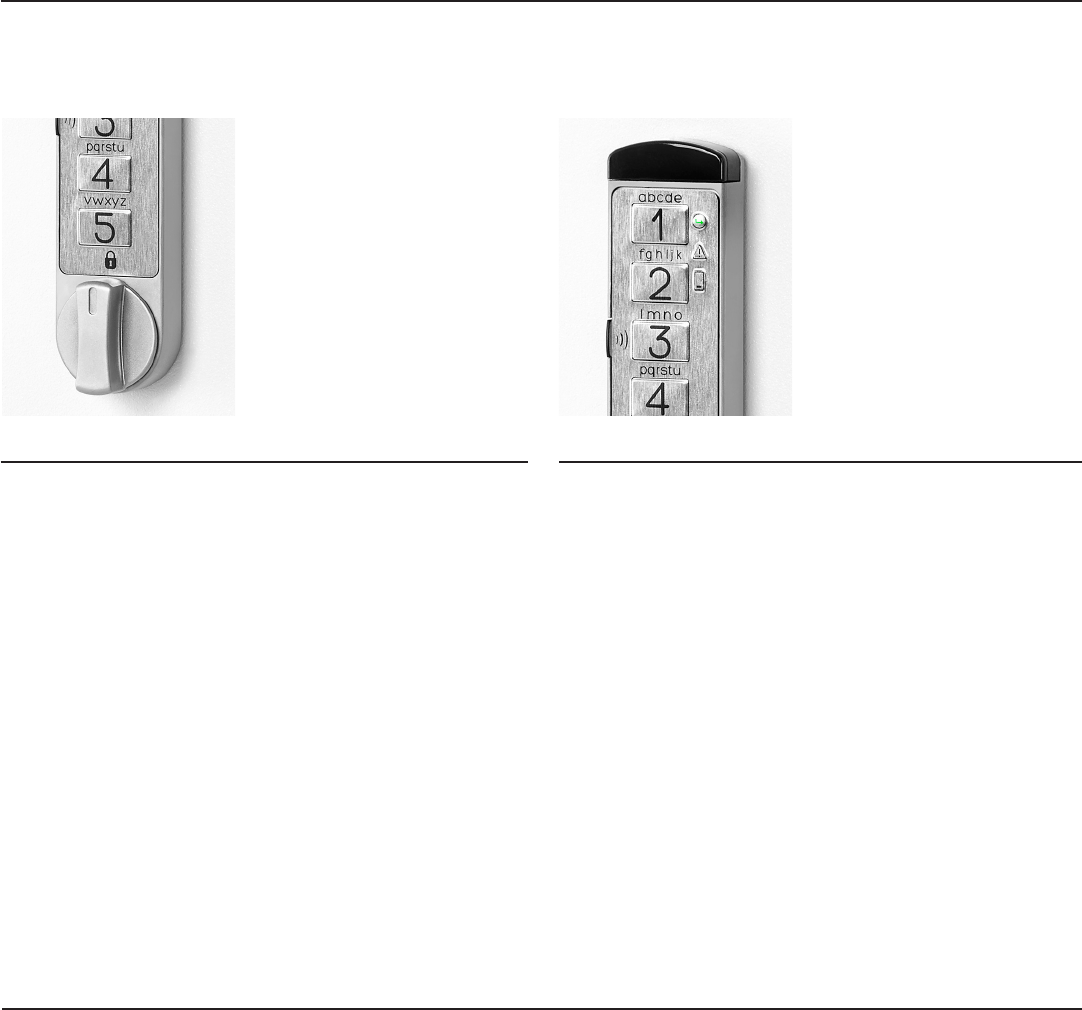
z
Keyless Lock Instructions
Y
How to unlock the storage using the master code:
If you fail to unlock the storage aer 10 consecutive attempts,
the lock will time out and be unable to open for two minutes.
How to change the master code:
Locker Mode
If you’re planning to allow multiple flex workers access to
the storage unit, choose Locker mode.
How to lock the storage using your user code: How to unlock the storage using your user code:
z Keyless Lock
Instructions
6
Press the program button. The green LED light will flash once.
Enter the master code. The green LED light will illuminate
to indicate the storage has been unlocked.
Close the storage unit.
Enter a four-digit code. The green
LED light will illuminate three times
to indicate the correct code has
been entered.
Turn the knob to the locked position.
The red LED light will flash once every
three seconds to indicate the storage
locked.
Enter your four-digit code. The green
LED light will illuminate to indicate
the correct code has been entered.
Turn the knob to the unlocked
position.
Once the unit has been unlocked,
the user code is erased.
Press the program button once. The green LED light will illuminate.
Enter the current master code. The green LED light will illuminate.
Enter your new, six-digit master code. The green LED light will
illuminate each time a number is entered.
Once completed, the green light will flash six times to indicate the
master code has been changed.

z Keyless Lock
Instructions
7
How to unlock the storage using the control fob:
Bring the control fob close to the infrared reader lock and press the
button on the control fob. The green LED light will illuminate to indicate
the storage has been unlocked.
How to change the master code using the factory master code (135243): How to program a control fob:
Press the program button once. The green LED light will illuminate.
Enter the factory master code. The green light will illuminate.
Enter your new, six-digit master code. The green LED light will illuminate
each time a number is entered.
Once completed, the green light will flash six times to indicate the
master code has been changed.
Press the program button once. The green LED light will illuminate.
Enter the master code.
Point the control fob at the infrared reader and press the button.
Once completed, the green light will flash six times to indicate that
the control fob has been programmed.
